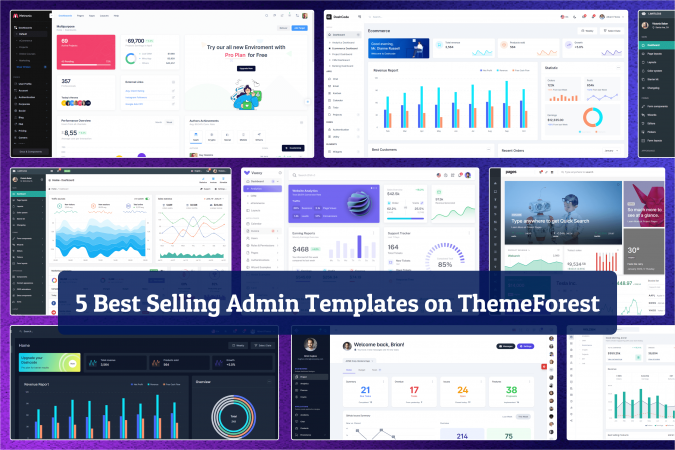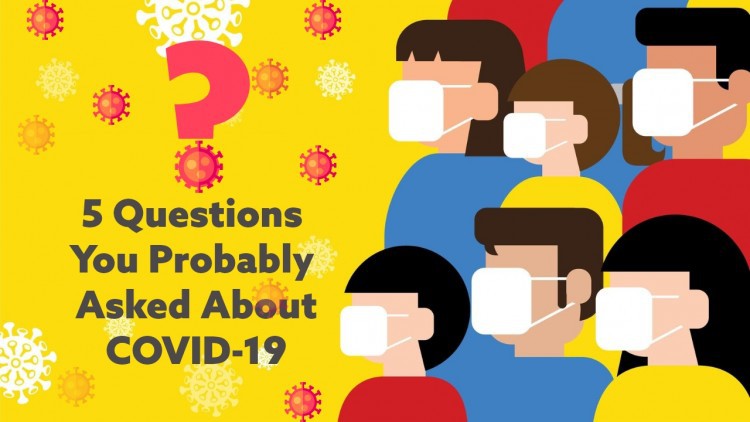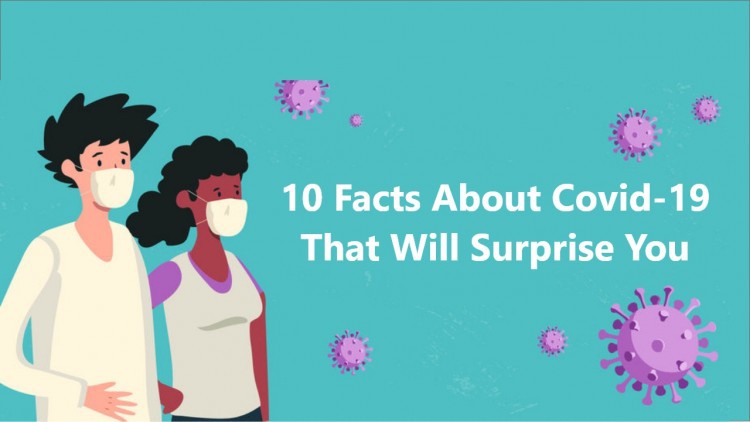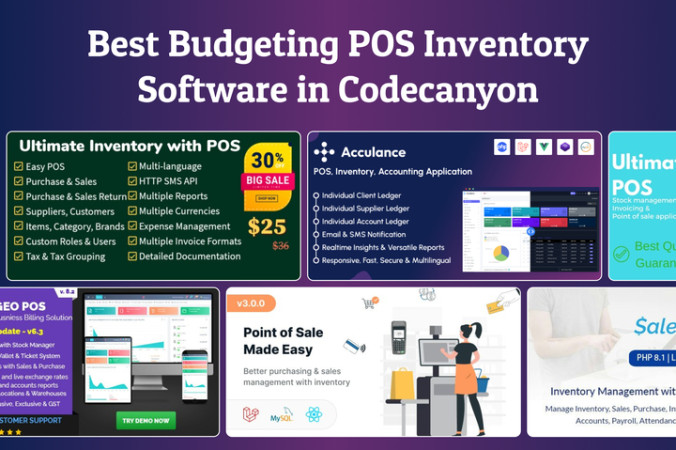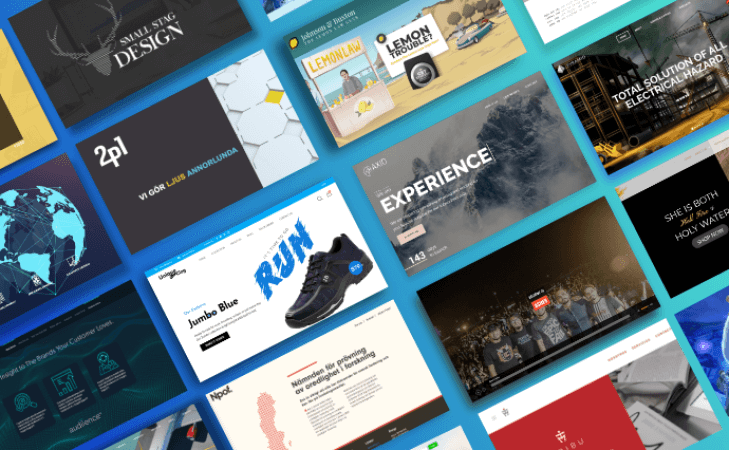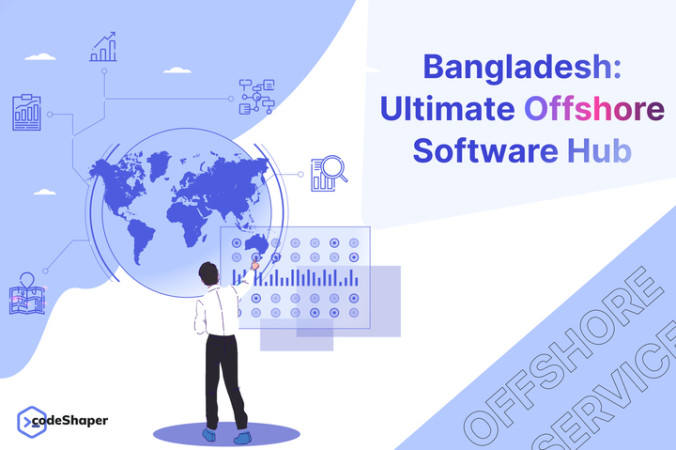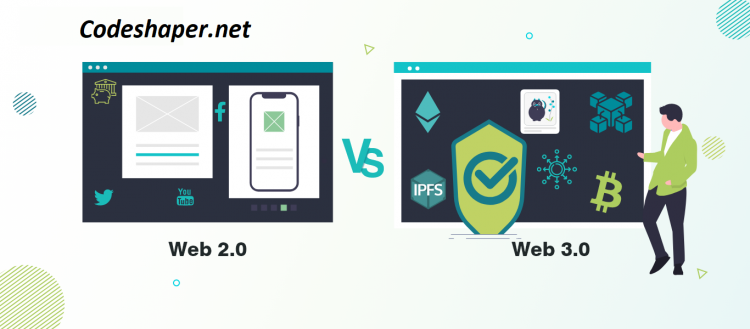When discussing the dynamic website build tools available today, Framer consistently ranks among the best. It has become a go-to platform for designers looking to create digital products, whether it’s websites, apps, or software interfaces, with quick and accurate results.
Framer’s popularity isn’t just hype. It offers a robust and intuitive environment for website design, allowing users to build visually compelling, interactive sites without the need for complex coding. With the recent integration of AI features, the platform has become even more powerful and user-friendly, simplifying everything from layout suggestions to content generation.
But rather than trying to unpack every use case Framer supports, let’s focus specifically on what it offers website designers and developers. This tool is getting popular in that space, and it’s easy to see why.
This discussion will examine Framer's performance as a website-building platform. We’ll explore both the pros and cons of Framer, providing you with an honest and balanced overview. So stay here; this isn’t just a highlight. You’ll get the full picture.
What is Framer?
Framer is a modern website builder that enables anyone, from beginners to professionals, to design and launch fully responsive, interactive sites without writing code.
What started as a tool for prototyping has evolved into a complete design platform that blends creativity, functionality, and user experience with a smooth visual interface.
With its simple drag-and-drop editor, you can create sleek, professional websites that look great on any device. Whether you're a designer, a founder, or building your brand, Framer helps you bring your ideas to life fast and beautifully.
Framer removes the usual friction between design and development. You can prototype, design, and publish all in one place. It’s the perfect tool for building standout websites with ease, speed, and style.
Why Designers Choose Framer in 2025 (Key Features)?
Framer is a standout platform for building sleek, responsive websites with little to no coding. It's particularly well-suited for creating landing pages, personal portfolios, and startup sites that need to go live quickly without sacrificing design quality. Framer excels when used for visually engaging websites enriched with smooth animations and interactive elements.
However, it's worth noting that it may not be the best fit for developing complex web applications that demand heavy backend integration.
Intuitive Design Interface
Framer’s drag-and-drop editor offers a seamless and enjoyable design experience, making it easy to bring ideas to life, even for beginners.
AI-Assisted Layouts
With smart AI tools, Framer can auto-generate professional layouts, speeding up the design process while maintaining high aesthetic standards.
Responsive by Default
Websites built in Framer are optimized for all screen sizes, ensuring a smooth and consistent user experience across devices.
Integrated CMS
Manage and update content directly within Framer using its built-in CMS, with no need for external systems or complex plugins.
Advanced Interactions & Framer Animations
Framer empowers designers to craft dynamic, fluid animations and microinteractions without writing a single line of code.
Pros of Framer
Incredible Interactivity and Animation
Framer's biggest selling point is its motion-first approach. Whether you're building delay states, scrolling animations, or micro-interactions, Framer allows you to do it all visually, with zero code.
Ease of Use
With a modern, intuitive interface, even beginners can start building attractive websites. Features like drag-and-drop, pre-built components, and templates make web design accessible to non-technical users.
AI Features
Framer includes built-in AI tools that help generate content, layouts, and responsive designs. Helps you quickly come up with ideas and make wireframes.
CMS and Blogging
Framer offers a solid CMS system for dynamic content like blogs, portfolios, and product listings. You can visually build templates that auto-populate from CMS collections.
SEO Support
Framer has good SEO options: customizable meta tags, sitemaps, alt text, and performance-optimized pages. It's built for speed and accessibility
Custom Code Flexibility
For those who know React or JavaScript, you can introduce custom code directly into components, offering the flexibility of coding when needed.
Team Collaboration
Collaborative tools let multiple designers and stakeholders work together in real-time, similar to Figma. Great for agencies or product teams.
Cons of Framer
Limited Backend Features
Framer is not suitable for complex backend logic, user authentication, or database-driven applications. It’s more for front-facing websites and landing pages than full-stack apps.
Learning Curve for Advanced Features
While simple websites are easy to build, mastering animations, CMS, and custom code can take time. Designers without code knowledge might hit limitations.
Dependency on Hosting
Framer only allows hosting on its platform. There’s no option to export the project as static HTML/CSS files like Webflow
Not Ideal for E-commerce
Framer lacks built-in e-commerce features. You’d need third-party integrations like Shopify Buy Buttons or Snipcart, which require workarounds.
Pricing
Framer’s pricing may be a challenge for some freelancers. While there's a free plan, scaling to professional usage means upgrading to paid plans.
Framer Pricing
Free: Ideal for activity projects. Your site lives on a Framer subdomain with a small Framer badge.
Mini: $5 monthly (billed yearly)
Great for small, simple sites. Use your domain and handle up to 1,000 visits a month.
Basic: $14 monthly (billed yearly)
Perfect for personal websites. Get up to 150 pages, password protection, and 10,000 monthly visitors.
Pro: $28 monthly (billed yearly)
Built for teams or bigger sites. Enjoy unlimited pages, built-in analytics, cookies, and support for up to 200,000 visitors/month.
Enterprise: Custom pricing
Tailored for large-scale or high-security needs. Includes custom hosting, SSO, launch support, and more.
6 Ways to Make Money with Framer
Now for the fun part: how to turn Framer into a revenue-generating machine.
1. Freelance Website Design
Offer Framer Sites as a Service. As more startups and businesses prioritize design and interactivity, Framer-based websites are in high demand.
How to Start:
- Build portfolio with Framer.
- List your services on platforms like Upwork, Fiverr, or Toptal.
- Reach out to startups, agencies, and SaaS companies.
Pricing Tip: Freelancers charge $1,000–$5,000+ for Framer websites, depending on complexity.
2. Sell Framer Templates
Become a Framer Template Creator
Framer has its marketplace where designers can sell templates. These range from SaaS landing pages to personal portfolios and blogs.
Steps to Start:
- Design a high-quality, niche template
- Submit quality templates to the Framer Template Marketplace
- Promote your template on Twitter, LinkedIn, or Product Hunt.
Income Potential: Top creators earn $1,000–$10,000/month from template sales.
3. Offer Design-to-Framer Conversion Services
Many Figma designers or agencies want help moving static designs into interactive Framer sites.
How to Monetize:
- Offer Figma to Framer conversions
- Market it to Figma community groups and design agencies
- Bundle this with SEO and CMS setup services.
This is great for earning recurring work and long-term contracts.
4. Create Educational Content
Teach Others How to Use Framer. You can monetize your knowledge through
- YouTube tutorials.
- Paid courses.
- Newsletter, premium membership models.
- Blogging with affiliate links to Framer.
Framer’s growing user base creates an ideal niche for beginner tutorials, motion design tips, or CMS workflows.
5. Framer for Agencies
If you're part of a design or branding agency, Framer is perfect for delivering quick, beautiful landing pages and MVP sites.
Agency Model Ideas:
- Web design packages.
- Retainer-based website maintenance.
- White-label Framer builds for other agencies.
With Framer, agencies can significantly cut dev time, leading to higher profit margins.
6. Landing Page Optimization for SaaS & Startups
SaaS businesses thrive on high-converting landing pages. Use Framer to build dynamic, responsive, and A/B-tested pages fast.
How to Sell:
- Target early-stage SaaS founders.
- Offer 1–2 week turnaround “Framer offers.”
- Bundle in copywriting and conversion optimization.
Charge $1,500–$10,000 for a launch-ready startup website.
Tips for Success on the Framer Marketplace
To get the most out of Framer and run an efficient design workflow, here are some powerful tools to keep in your creative toolset :
Framer Academy is the go-to resource for learning everything from the basics to advanced animation techniques. It’s ideal for beginners and pros who want to stay sharp.
Framer Marketplace allows you to sell your templates or explore high-performing designs to gather inspiration and understand market trends.
Figma remains a favorite for designing UI mockups, wireframes, and prototypes before building in Framer, especially helpful for client approvals.
Notion helps you stay organized. Use it to manage project tasks, content calendars, client feedback, or even your digital product roadmap.
Gumroad and Lemon Squeezy make it easy to sell Framer templates, eBooks, or video courses directly to your audience without complex setup.
Supa. Turn Notion pages into a CMS for Framer websites, giving you more control over content without a technical backend.
Webflow is a great platform to explore if you want to compare Framer’s capabilities against other no-code tools and understand 'Framer vs Webflow', which works best for specific projects.
Together, these tools can streamline your process, increase your output, and help you scale your business with Framer.
The Future of Framer
Framer is just beginning to grow. Its easy design tools and smart AI features are helping it become a strong competitor to Webflow and other popular web tools.
Here’s what to expect soon:
Overall Usage: Framer is utilized by 0.2% of all websites whose content management system is known. This translates to approximately 0.1% of all websites globally.
Top 1 Million Sites: Among the top 1 million websites, Framer's usage increases to 0.2%, indicating its adoption among higher-traffic sites.
Growth Trend: Framer has experienced significant growth, more than tripling its user base over the past year, positioning it as one of the fastest-growing content management systems.
In short, Framer is a No-code website builder tool for designers; it’s becoming a complete creative platform. Now is a great time to jump in and make your mark as it grows fast.
Final Thoughts
Framer Sites is becoming popular with creatives who want to build amazing websites without coding. Its easy-to-use design and visual tools make it great for startups and designers who want to make quick, impressive websites.
However, Framer isn’t the right fit for every project. It may not meet the needs of projects that demand complete content management, complicated frameworks, or more flexible pricing. Right now, it works better for small, design-focused websites than for big websites with lots of content.
Even so, the future is bright. Framer is getting better by improving its CMS and adding new features. If it stays easy to use, it could become a strong choice for both designers and full teams as a dynamic website builder.