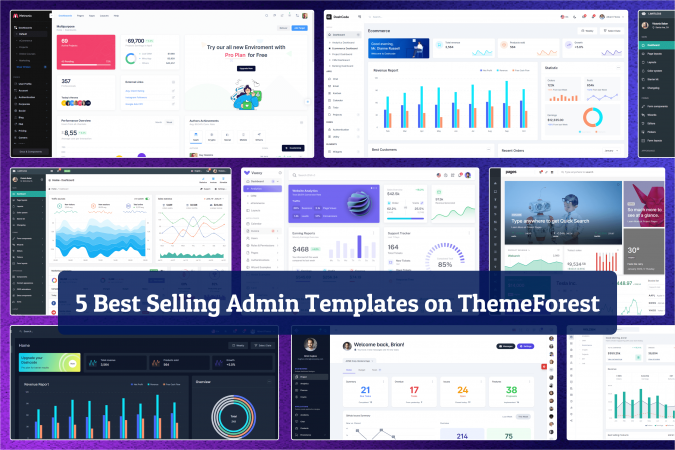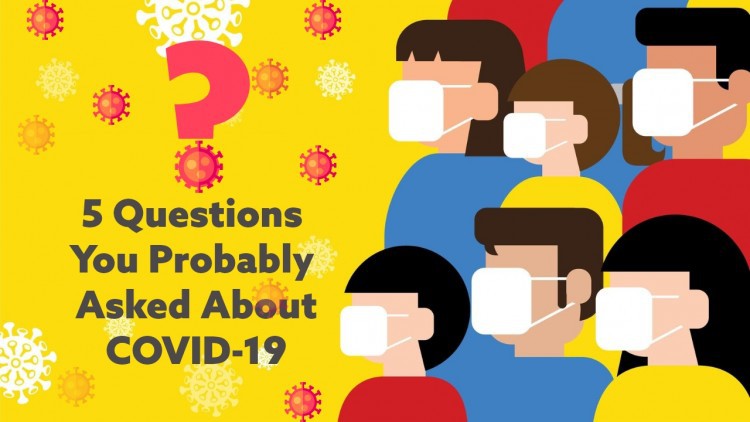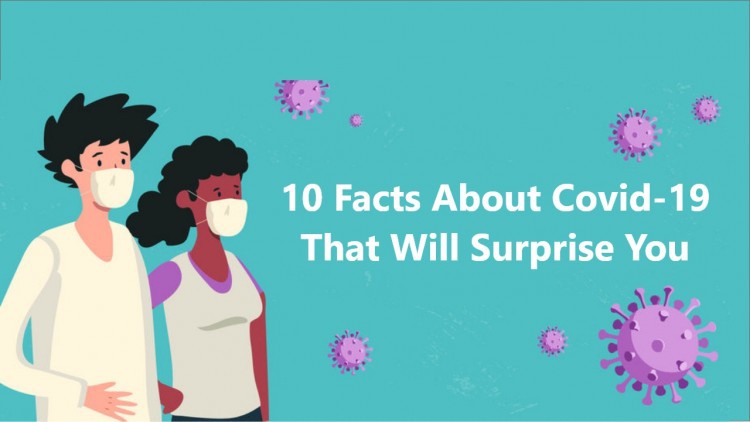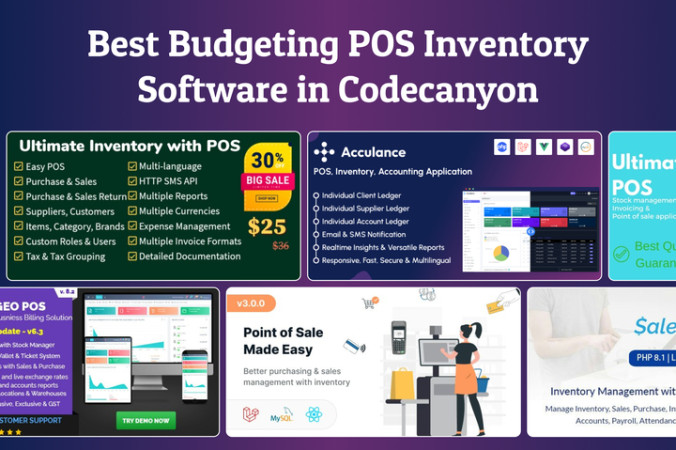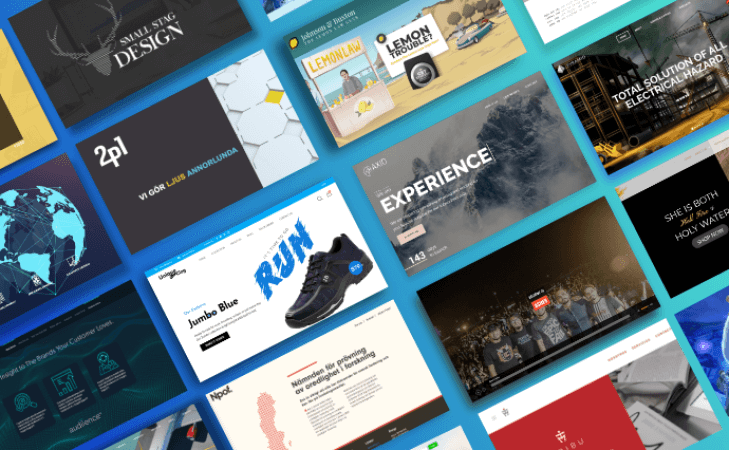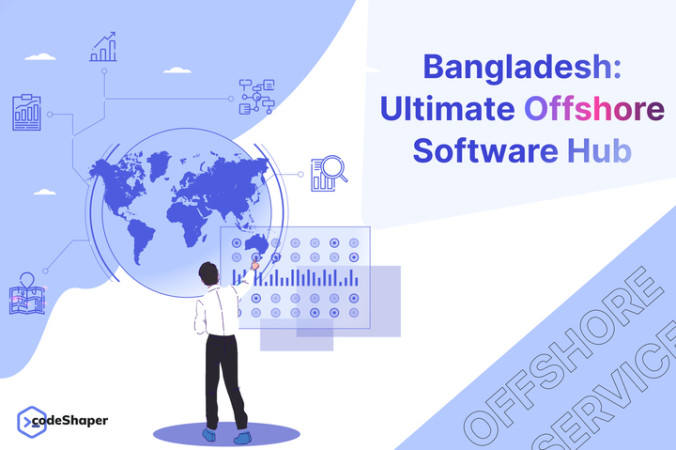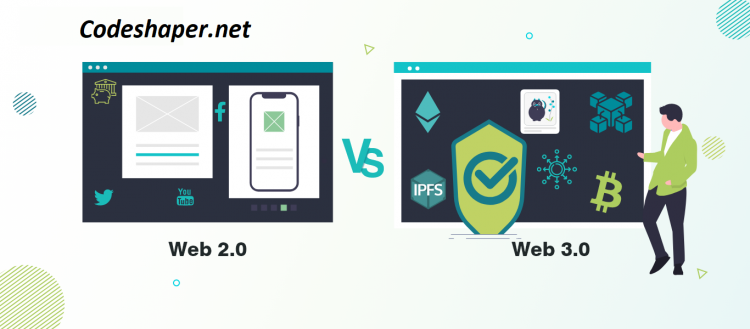Remote working has become a new normal for many businesses today. Professionals, however, often have a more challenging time adjusting to these changes due to obstacles derailing their ability to keep a fast and efficient website.
Do you find it challenging to keep your site's performance optimal, irrespective of your or your team's geographical location?
The use of practical tools for website performance enhancement can answer this challenge. For example, remote professionals will maximize their efficiency in business with WordPress plugins because they correlate with faster loading speed, secure browsing, and enhanced user engagement.
This article looks at some of the most essential plugins every remote worker should have for their WordPress account, as they significantly improve website performance.
Importance of Website Performance for Remote Professionals
Once again, website speed is essential for any business, but it is crucial for digital nomads. Poor page loading speeds, security issues, and other unsatisfactory user experiences can scare away potential customers, leading to low conversion rates and inefficiency.
Regarding remote workers servicing client projects or executing online business operations, website speed can profoundly impact their business. Fast, secure, and efficient websites increase customer satisfaction and loyalty while improving remote businesses' search engine ranking and credibility.
That's where WordPress plugins come in, offering a variety of tools that can simplify processes, increase speed, and improve user experience.
Caching Plugins: Speeding Up Your Site
One of the main priorities for every website owner is the website's loading time. Slow websites annoy visitors and experience high bounce rates, meaning users will leave your site before they check your services or content.
Everyone looking to enhance website functionality needs to turn to caching plugins. These are considered among the best options for improving a site's speed. These plugins are effective because they create a static version of your website, making it easier for frequent visitors to retrieve it.
WP Super Cache and W3 Total Cache are popular plugins that help reduce the load on a server by serving cached versions of the website pages. These plugins are great for remote workers who may not always have access to their website's backend server.
Caching is essential when there is a considerable load on the server, as it ensures the user experience is seamless. These plugins are set-and-forget solutions that enable you to concentrate on your remote work without attending to your website.
Image Optimization Plugins: Reducing Load Times Without Sacrificing Quality
High-resolution images are integral to certain professions, such as design, photography, and e-commerce, but they can significantly increase website loading times. This slow loading speed is highly undesirable, especially for remote workers in the previously mentioned industries.
Image optimization plugins help reduce the file size of graphics files so that their quality is preserved. This drastically improves website loading speeds.
Smush and ShortPixel Image Optimizer are plugins that automatically compress images without sacrificing aesthetics. They can bulk optimize images, which is convenient for many users with many photos.
With the sizes of pictures lowered, the site continues to run without disruptions, even for remote users with slower internet connections.
Security Plugins: Protecting Your Website from Threats
Remote workers must secure their websites. Cyber threats like malware and hacking attempts can sabotage a website's functionality while ruining your reputation.
Security plugins offer a protective, preventative layer for your websites, aiming to stop breaches and other issues, ensuring your sensitive data is protected.
Wordfence Security and Sucuri Security plugins offer a more in-depth level of security with the ability to set a firewall, scan for malware, and monitor attempts for unauthorized logins.
These tools are crucial for easy access to remote workers who do not have physical access to their sites. These plugins also report them in real-time to ensure that remote workers are informed about potential threats when doing work far from home.
SEO Plugins: Boosting Your Website's Visibility
Optimization is crucial in increasing organic traffic to your website. Especially for remote workers, SEO systems help to ensure that their websites are more visible to users, which could lead to increased clients.
Relying on remote professionals helps to address and accomplish optimization of keywords, meta tags, and structured content, which all aid in increasing the site's rank on the search engines.
Among the many SEO plugins available on WordPress, Yoast SEO and Rank Math are undoubtedly two of the most popular. These plugins analyze the content's SEO and offer valuable suggestions on ways to improve it.
Such plugins are considered for remote workers who have little experience in search engine optimization. These systems remove the optimization burden and allow remote professionals to focus on more relevant parts of the business.
WooCommerce Plugins: Enhancing Your E-Commerce Store
Remote workers who operate an e-commerce store need to ensure that the performance is top-notch. Online shops focusing on developing and utilizing WooCommerce as their e-commerce solution can do much more than manage simple product pages or process payments.
To facilitate a smooth and problem-free running of the store, your WooCommerce will require specially tailored plugins to help optimize the store shopping experience.
An example of such a plugin is WooCommerce Name Your Price, which allows buyers to set prices. This option can improve customer interaction. Moreover, plugins like WooCommerce Subscriptions and WooCommerce Bookings could aid in the better management of subscription- or appointment-based businesses.
These applications connect immediately to WooCommerce, ensuring that your online store operates efficiently without complications. This is great for remote workers who need to tend to their stores from anywhere in the world.
Backup Plugins: Safeguarding Your Data
Optimizing your website is one thing, but without a proper data backup system, you are half a protection system behind. Many things could go wrong, like a server crashing, hackers attacking, or people just making mistakes.
Remote workers are often vulnerable. It can be a nightmare if they lose critical files and rely on that data for business. Backup plugins provide an easy solution to this problem.
Having your data saved on the back end of your site makes it very easy to access when the time comes. Your data will be backed up and ready to go for any emergency.
Plugins like UpdraftPlus and Backup can automatically and intermittently back up your website, along with its content, database, and plugins. Files can also be kept on cloud storage like Google Drive or Dropbox for extra safety. Such plugins bring tranquility to remote workers, knowing that in case of data loss, there is a backup available.
Performance Optimization Plugins: Enhancing Overall Site Speed
Caching and image processing plugins are expected to enhance overall site speed. However, this is just one part of the puzzle. Performance optimization plugins need to be employed to reduce the number of HTTP requests and optimize your website's database. As a result, your site will work as fast and efficiently as possible.
Two well-known tools are Autoptimize and WP Rocket, which specialize in performance optimization. They shrink CSS, JavaScript, and HTML files into smaller files, increasing the website's performance.
Such tools also provide lazy image loading and JavaScript loading without blocking other processes, leading to faster website performance. For remote workers using such plugins, the website's overall performance on different devices and browsers is guaranteed.
Monitoring and Analytics Plugins: Tracking Website Performance
Remote workers must keep track of the website performance, and monitoring and analytics plugins provide real-time statistics on traffic, page load times, user engagement, etc. This information is essential in spotting performance bottlenecks and productivity improvements, ensuring your website runs efficiently.
Google Site Kit and MonsterInsights are plugins that work with Google Analytics and provide precise details on users' websites' performance.
These plugins help you track page views, bounce rates, session duration, and other metrics so that you know where improvements need to be implemented. With these analytics at your disposal, you can decide how to optimize the website for user experience and overall performance.
Conclusion
Website optimization is an ongoing process that requires the right tools and strategies, especially for remote professionals managing their online businesses from afar. WordPress plugins offer a wide range of solutions to help boost website performance, from speeding up load times to securing your site and improving SEO.
By utilizing caching plugins, image optimization tools, security measures, and more, remote professionals can ensure that their websites deliver optimal performance, even without hands-on access.
Whether running an e-commerce store with WooCommerce or offering digital services, these plugins are vital for maintaining a high-performing website that enhances user experience and business success.