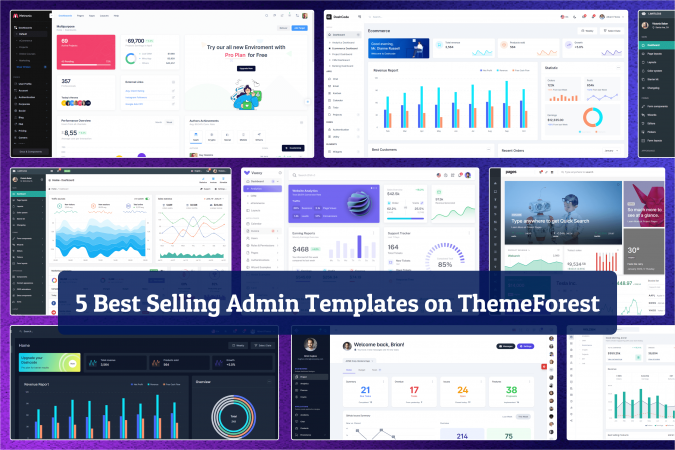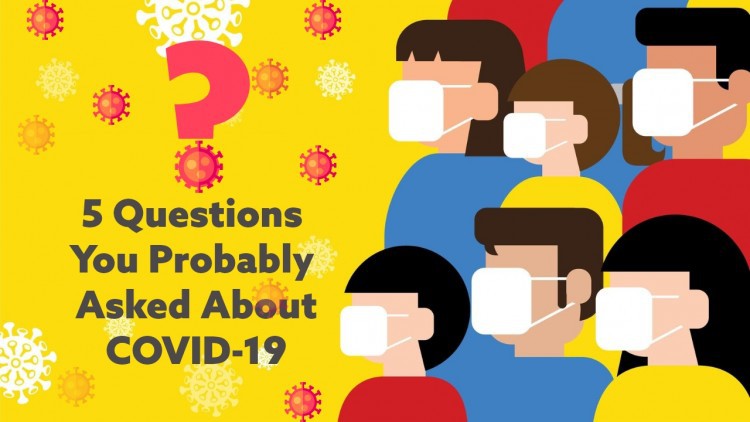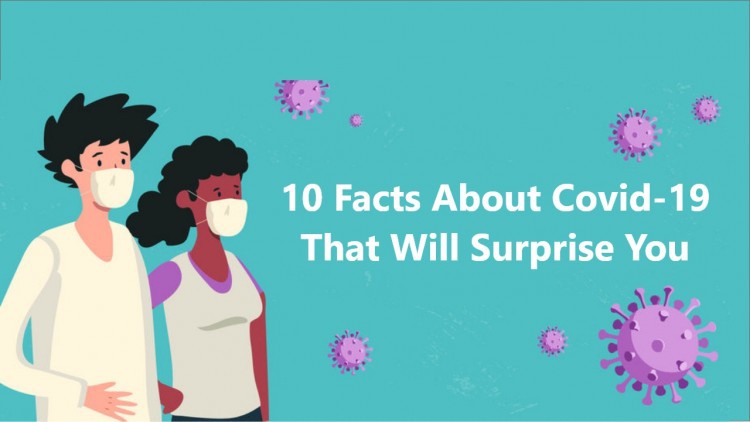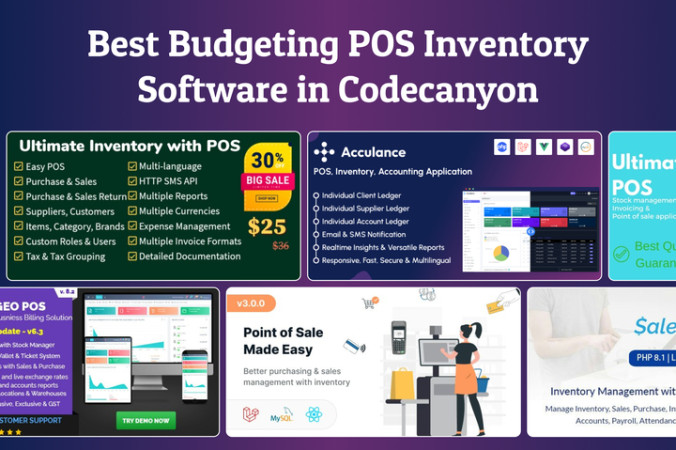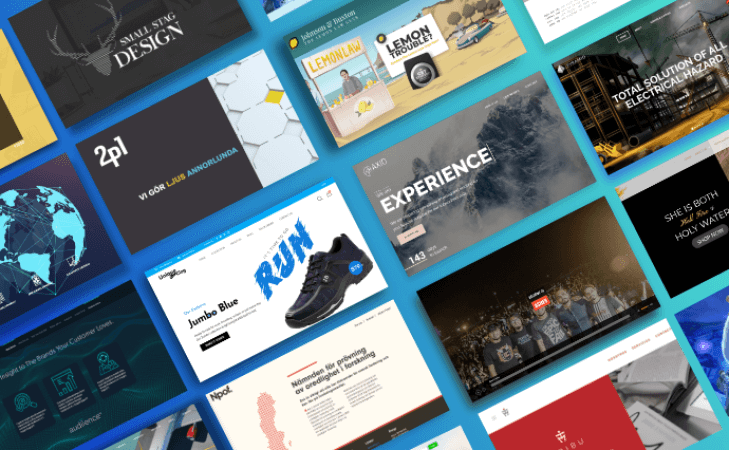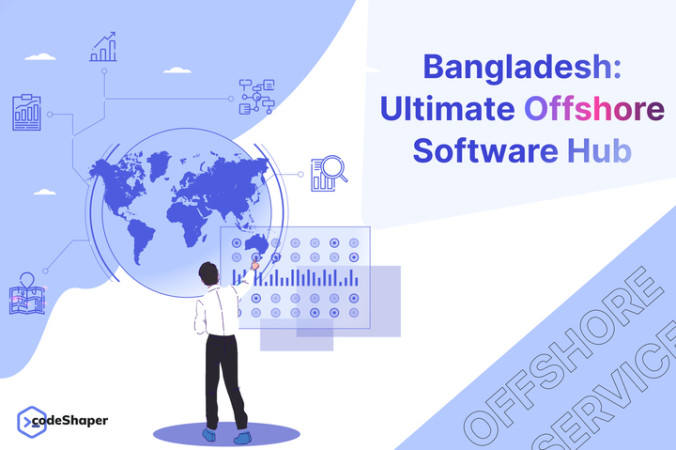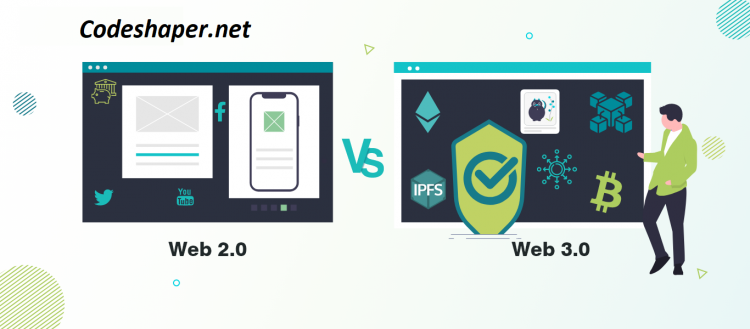Webflow website builder provides you with complete control over your site's SEO. It is well-known for its simple and versatile SEO features, which include built-in SEO tools, fast hosting, clean code, content management, and customizable meta options.
Furthermore, Webflow provides tools for managing SEO elements such as page titles, meta tags, meta descriptions, image alt tags, and custom permalink structures. Its clean coding style makes it simple for search engines to crawl and index website content, which helps your website gain visibility. Webflow's simple SEO settings allow you to optimize your website's on-page SEO and technical SEO.
How to add SEO settings in Webflow?
Webflow allows you to easily and effectively monitor and optimize your SEO settings. To optimize a page's SEO in Webflow, navigate to the Pages panel and follow those steps.
- Go to the Pages panel.
- Select Page Settings.
- Edit SEO meta title, meta description, and Open Graph settings.
- Add image alt tags, customize URLs, and manage canonical tags.
Webflow allows you to localize your SEO settings at the page level. Using this platform, you can add custom code, such as JSON-LD for structured data or custom tracking scripts.
Is Webflow Good for SEO?
Webflow was created with SEO in mind, and the platform provides simple SEO features that produce effective results. SEO is a process that ranks your website in search engines such as Google, Bing, and Yahoo for keywords related to your business.
Unlike other website builders, it does not require plugins for SEO functionality. The best feature of the Webflow platform is its ability to automatically add all of the necessary on-page SEO elements for ranking well, including schema. It’s a convenient editor for adding heading tags, contextual links, and rich text elements. It’s a clean code feature that helps search engine crawlers easily index websites, understand their content, and rank pages accordingly.
Key Webflow SEO features:
- Clean, semantic HTML code for better crawl.
- Responsive design.
- 301 redirects and canonical tags.
- Fast-loading page speed.
- Built-in sitemap and robots.txt generation.
Furthermore, SEO experts develop strategies to help websites rank on search engines, attracting more visitors and, ultimately, boosting the reputation of your company brand.
Does Webflow have Google Analytics?
Google Analytics is one of the world's most powerful web analytics tools. It shows how users interact with your content and how long they stay on your website. As well as their page view time and bounce rate, all of which directly impact your website's ranking.
Webflow provides simple setup options for Google Analytics and collects essential information about user behavior and relevant metrics, such as gathering visitor traffic data and optimizing your Webflow website with privacy-friendly Webflow analytics. Experience real-time insights, customizable event tracking, and lifetime data access without compromising user privacy.
Does Webflow Support Google Search Console?
Google verification of your website's ownership is an important part of search engine optimization. To use Google Search Console, Google must first verify the ownership of your website. Then it enables you to access Google search data and submit your sitemap, ensuring your website is indexed in Google Search Console.
Adding your Webflow site to Google Search Console is also simple. Once you have your verification ID from the search console, simply navigate to your Webflow project, select the SEO tab, and paste the ID into the Google Site Verification section. After that, return to the Search Console page and submit your entry.
Optimize Your SEO with Webflow
Search Engine Optimization (SEO) is a complex process. But Webflow has the resources to assist you. Webflow's visual development platform enables you to build a dynamic website with stunning, clean, and relevant content and a user-friendly, responsive interface. It includes in-product SEO controls that improve your site's performance.
Here are Webflow's SEO strengths, as highlighted by the following:
1. Clean, Semantic Code
Clean and error-free code is crucial for SEO because it increases site speed and accessibility, and search engines prefer well-structured sites. You don't have to use custom code to create SEO-friendly layouts; Webflow handles most of the features automatically. Clean and well-structured code improves your website's crawling and indexing, as well as its SEO ranking.
2. User-Friendly Design Control
Webflow provides complete control over website design, allowing for customization and optimization for various SEO needs. Webflow's intuitive design tools help create user-friendly and engaging websites, which can improve user experience and search engine rankings.
3. Built-In SEO Tools
Webflow's on-page optimization features include meta title and description controls, image alt text, custom permalink structures (URLs), and 301 redirects. Everything is integrated into the Webflow Editor. Webflow does not support third-party SEO plugins for advanced SEO, such as WordPress SEO plugins. This platform includes essential SEO tools that allow you to update alt text, set canonical tags, and manage Open Graph settings.
Webflow simplifies and accelerates the integration process with Search Console and Google Analytics, allowing you to monitor and optimize your website's search engine optimization.
4. Fast Loading Speeds
Webflow sites are hosted on powerful, fast, and reliable servers using a global CDN (Content Delivery Network). That means your website loads quickly, which is a huge ranking factor for the Google search engine. You don’t need to worry about optimizing plugins or server configurations. Webflow sites are typically fast and pass core web vitals, a positive factor for SEO.
5. Mobile-First and Responsive Design
Webflow's design system is fully responsive; you don't have to do additional work to make your website mobile-friendly. Your Webflow website will automatically support any screen size, from smartphones to laptops, increasing your site’s SEO ranking.
Nowadays, most people browse on smartphones with various screen sizes. Using Webflow ensures that your websites are mobile-first and responsive.
6. Structured Data Markup
Webflow supports structured data markup, which can help search engines understand the context of your content and display it in rich snippets. Also, you can add JSON-LD scripts for reviews, articles, FAQs, and more without waiting on plugins or developers.
7. Technical SEO
Webflow gives visual thinkers complete control over technical SEO. You can experiment, preview, and publish changes quickly by using Webflow audit tools. It narrows the gap between creativity and performance, which is rare in traditional CMS platforms like WordPress.
8. Custom Meta Data and SEO Settings
Webflow provides the tools to manage essential SEO elements such as page titles, meta descriptions, and image alt tags. These elements help search engines understand your website's content and attract more visitors.
Webflow's SEO settings are simple to use. It can boost your website's on-page SEO and technical aspects, such as redirects and custom code injections, making it suitable for businesses with complex needs. Marketers also increase their website's visibility in search engine results by using clear page titles, informative meta titles and descriptions, and descriptive alt tags.
Conclusion
In my experience, Webflow SEO is an all-in-one solution. Whether you're building a landing page, a portfolio, or a full-scale website, Webflow has the tools you need to set up and optimize your site without adding unnecessary complexity.
If you’re tired of using complex plugins or clunky dashboards, Webflow might be your SEO-friendly dream platform.